
NTP Network Time Server for GPS Beidou GLONASS Galileo QZSS Desktop Ver. DC6-24. Sold on ebay and aliexpress price is around 100€. Device is shipped without user manual or configuration software. That is main reason why product is rated with low stars and there is so many negative feedback on ebay/aliexpress for this device.
Note no Finnish users. Device is now also available in Finland: see https://www.microdata.fi
Manual and configuration software exists. According user manual device model is FC-NTP-100.
NTP network time server is a time server based on NTP (v2, v3, v4)/SNTP protocol. NTP time server receives the GNSS satellite timing signal and transmits UTC in the network. Devices such as computers and controllers that require time signals in the network can be synchronized with UTC to implement network timing functions. It supports for GPS, Beidou, GLONASS, Galileo, and QZSS. It is popular with users, featuring stable and reliable performance. Features: - Support for GPS, Beidou, GLONASS, Galileo & QZSS - Cortex-M4 core, up to 120MHz - Visits up to 1000 times/s - LAN synchronous timing accuracy: 0.5-2ms - NTP v2 (RFC 1119), NTP v3 (RFC 1305), NTP v4 (RFC5905) - SNTP v3 (RFC 1769), SNTP v4 (RFC 2030) - Support MD5 information verification - Support SERVER and BROADCAST working modes - Support user-defined MAC address - Industrial operating temperature -40℃ to 80℃ - Free software with simple interface - Checking Status: The PC software can query and control your device by monitoring network TCP protocol, and the status of the device information is accessible at a glance. Receiver Parameters: Support Constellation: - GPS L1 - Beidou B1 - GLONASSL1 - Galileo E1 - SBAS (WAAS, EGNOS, MSAS) Horizontal Positioning Accuracy: <2.5 m CEP50 (autonomous) <2 m CEP50 (SBAS) Vertical Positioning Accuracy: <5 m CEP50 (autonomous) <3 m CEP50 (SBAS) First Positioning Time: - Reacquisition: <1 s 50% - Hot Start: <1 s 50% - Warm Start: <33 s 50% - Cold Start: <35 s 50% Sensitivity: - Tracking: -165 dBm - Acquisition: -148 dBm Time Synchronization Accuracy: - 100ns Dynamic: - Acceleration 4g - Speed: 515m/s NTP Parameters: - Interface: 10/100 Base-Tx - Interface Standard: Compliance with IEEE-802.3u Standard - Interface Rate: 10/100M Adaptive - Interface Connector: RJ-45 - NTP LAN Timing Accuracy: 0.5-2ms - Support Protocols: NTPv2, NTPv3, NTPv4 and SNTP - MD5 Information Verification: Yes Electrical Parameters: - Working Voltage: DC 6-24V - Operating Current: 80mA@12V - GNSS Antenna Voltage: 5V - Network Port Specifications: RJ45, 10/100Mbps, Cross-connection adaptive - Encapsulation Way: RJ45 - Serial Port Baud Rate: 600-1M (bps) - Reliability Level: 2KV Electromagnetic Isolation - Working Temperature: -40 to 85℃ - Storage Temperature: -45 to 105℃ - Working Humidity: 5% to 95% RH (No condensation) - Storage Humidity: 5% to 95% RH (No condensation) Package Included: - 1 x NTP Network Time Server
Factory default IP address is 192.168.0.100.
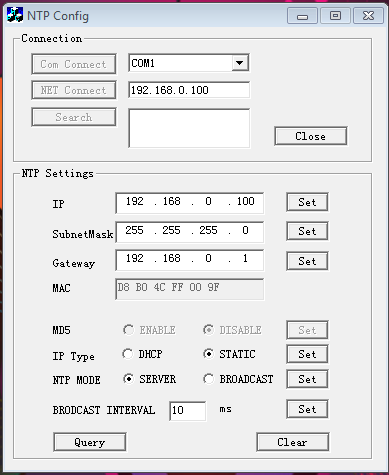
Download Installation guide - Installation and Configuration Guide.docx
Download Configuration tool - NTPConfig_EN.exe
Download Instruction manual - NTP网络时间服务器说明书_桌面型.pdf
Download Whole software package: FC-NTP-100-software.zip
Download Whole software package: FC-NTP-100_software.rar from alternate site
Download FC-NTP-100-asennusohje.pdf instruction manual in Finnish / Suomenkielinen asennusohje
Download Telit SL869-V2 GNSS module datasheets
Wireshark shows that configuration commands are sent to ntp-sever using UDP-protocol
and port 23. There is no authentication. If you put your NTP-server public net, you might want to block these
UDP-configuration packets to your NTP-server, otherwise some hacker could reconfigure your
NTP-server from remote.
GNSS antenna should be placed to place where is has clear visibility to sky on all directions. If you put antenna outdoors, cover antenna with small plastic bucket or sometring like that to protect antenna from direct rainfall, snow and sunshine. Plug antenna to device, plug RJ45, plug power. And you are ready to go.
To configure decvice start NTP-config program. Click NET Connect button. Then click Query button. You hould see current settings. To modify setting enter new values and click Set button. Note. if you change network settings, you must be in same IP subnet with device. Otherwise you might lost connectivity to device during configuration.
You can try to configure device into DHCP mode, but it does not work. NTP-server device does not send dhcp-discovery packets at all. At least these units I have. Use static IP instead. It works.
Dont' rely on NTP Config tool's Search function. It does not work either. To find lost device try arping to addresses and if you see reply from device which mac starts with d8:b0:4c:ff then you likely found device. Unlike most network devices I've seen, this NTP-server is exemplary silent on network side. If you sniff ethernet with wireshark and plug power on, you see nothing, until packet hit's devices IP-address.
After setting NTP-server IP-address to match your network, you're fine. Then set your computer or network devices to synchronize with NTP-server's IP-address.
NTP works, but there seems to be 600 microsecond offset to other PPS-refereced NTP-clocks around net. I am not sure with are more correct, this cheap FC-100-NTP or professional clocks on the internet. Anyway 600 microsecond offset still fits in specs which stated 0.5-2ms accuracy. Good enough for me.
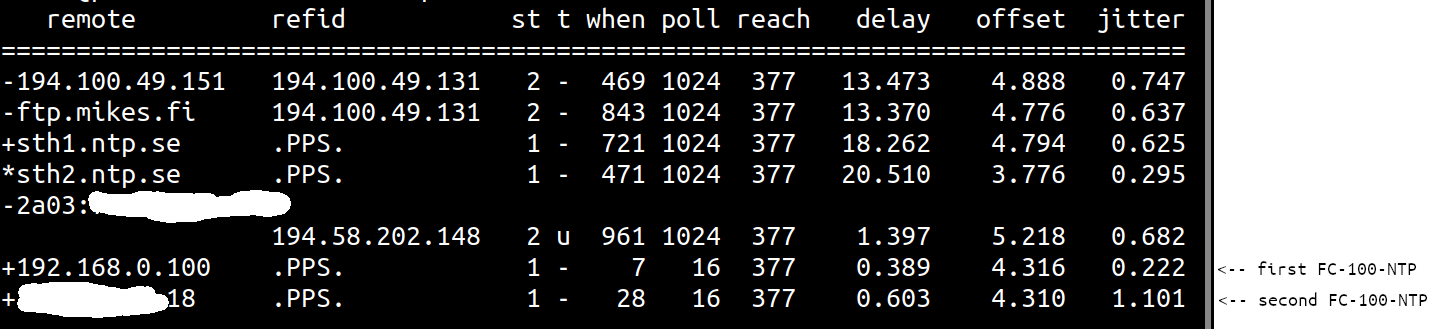
When you set mode to broadcast using NTP-configuration tool, NTP-server starts to broadcast NTPv4 UDP-packets to 255.255.255.255 broadcast IP-address. Do use use default 10ms interval time, it floods your network down. Because PPS is received once in second, there is no point broadcast time to network more often than once in second. So set interval value greater than 1000ms (1 second). Perhaps broadcast in every 60000ms (1 minute) could be fine.
NTP-server does not work in unicast and broadcast mode simultaniously. If device is in broadcast mode, unicast synchronization does not work.
Addition to NTP-functionality device has NMEA output on tcp/4001. It seems that there can be only one connection to tcp/4001 at same time.
This device Works fine with gpsd. Set tcp://192.168.0.100:4001 as device for gpsd.
/etc/default/gpsd# Default settings for the gpsd init script and the hotplug wrapper. # Start the gpsd daemon automatically at boot time START_DAEMON="true" # Use USB hotplugging to add new USB devices automatically to the daemon USBAUTO="false" # Devices gpsd should collect to at boot time. # They need to be read/writeable, either by user gpsd or the group dialout. DEVICES="tcp://192.168.0.100:4001" # Other options you want to pass to gpsd GPSD_OPTIONS=""After gpsd in running, you can visualize data with xgps.
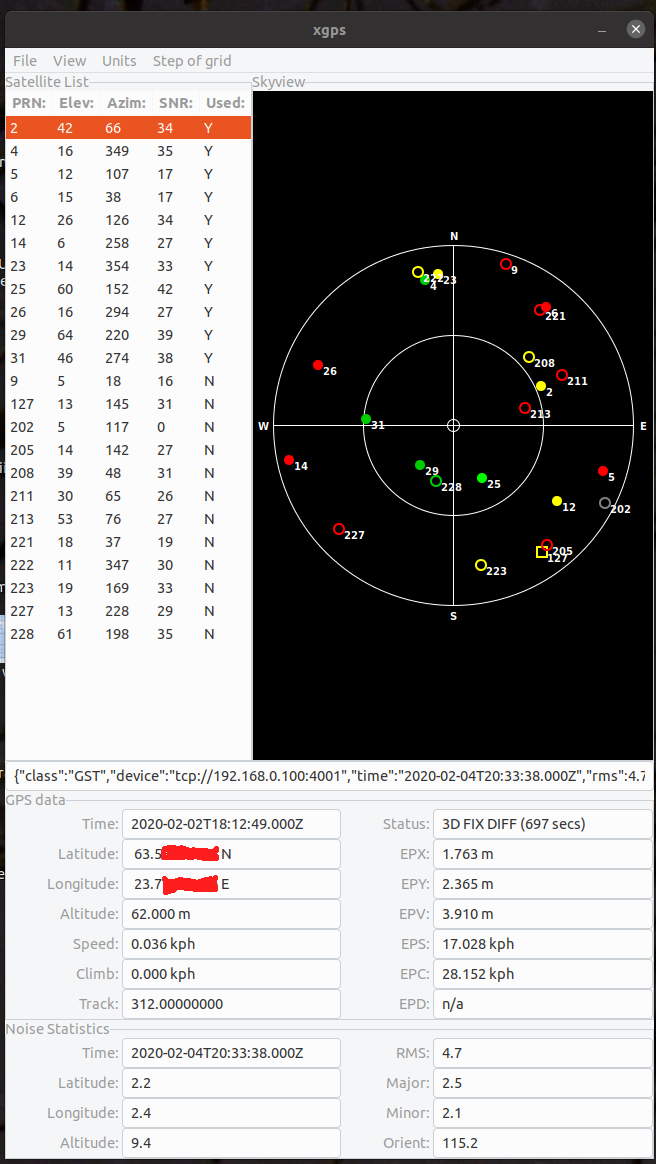
Device has Telit SL869-V2 GNSS module and Texas Instruments TM4C129 microcontroller inside. Device has robust metal case. Device has low power consumption, measured with multimeter 12.4V 90mA -> about 1.12W. Device stays cool. Device has no serial port serial port connector, even specs says so. With device is shipped NTP-server device, 12V 1A power supply and antenna with 10m wire. Label NTP-SERVER-20190416 is printed on PCB.
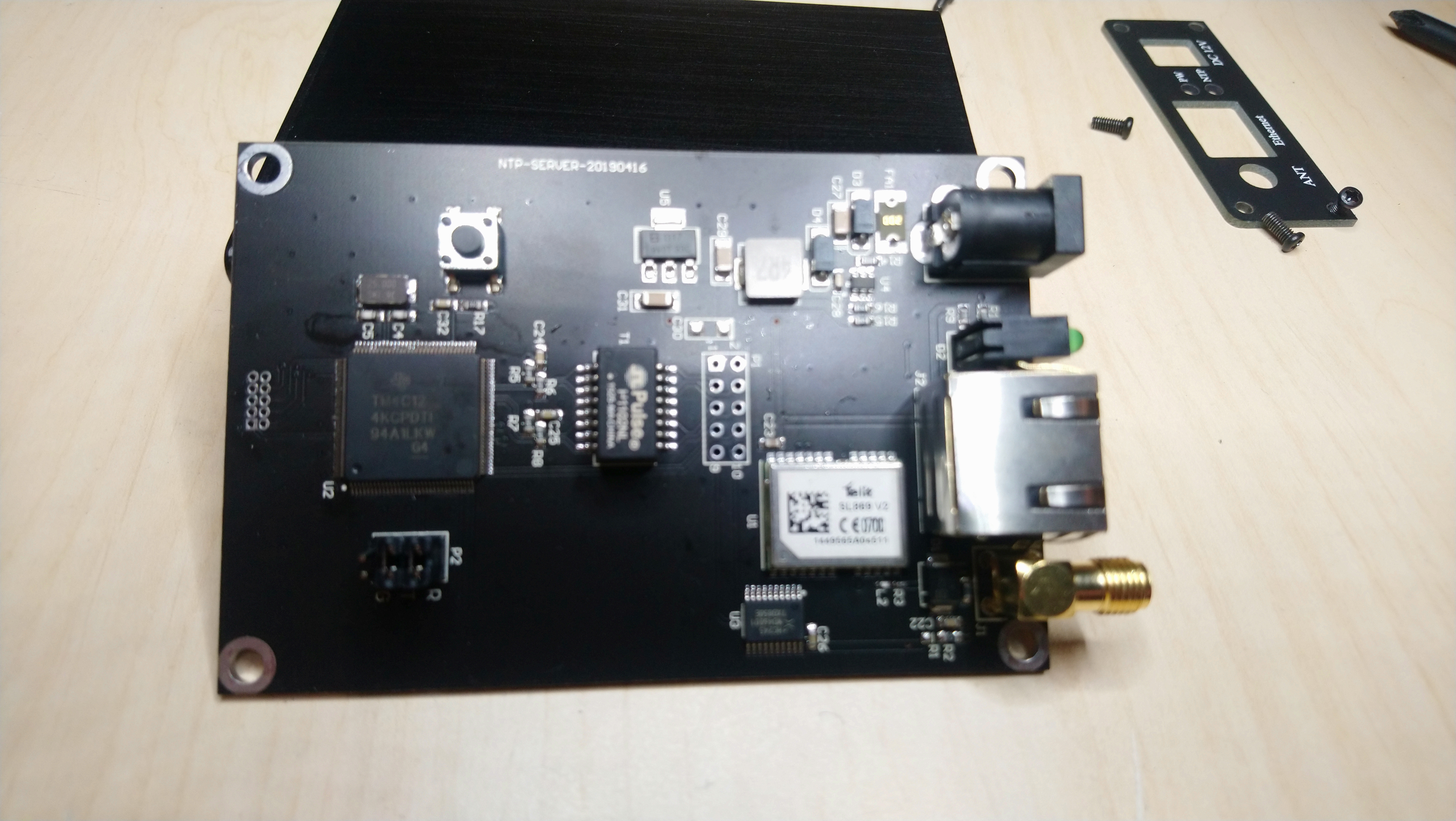
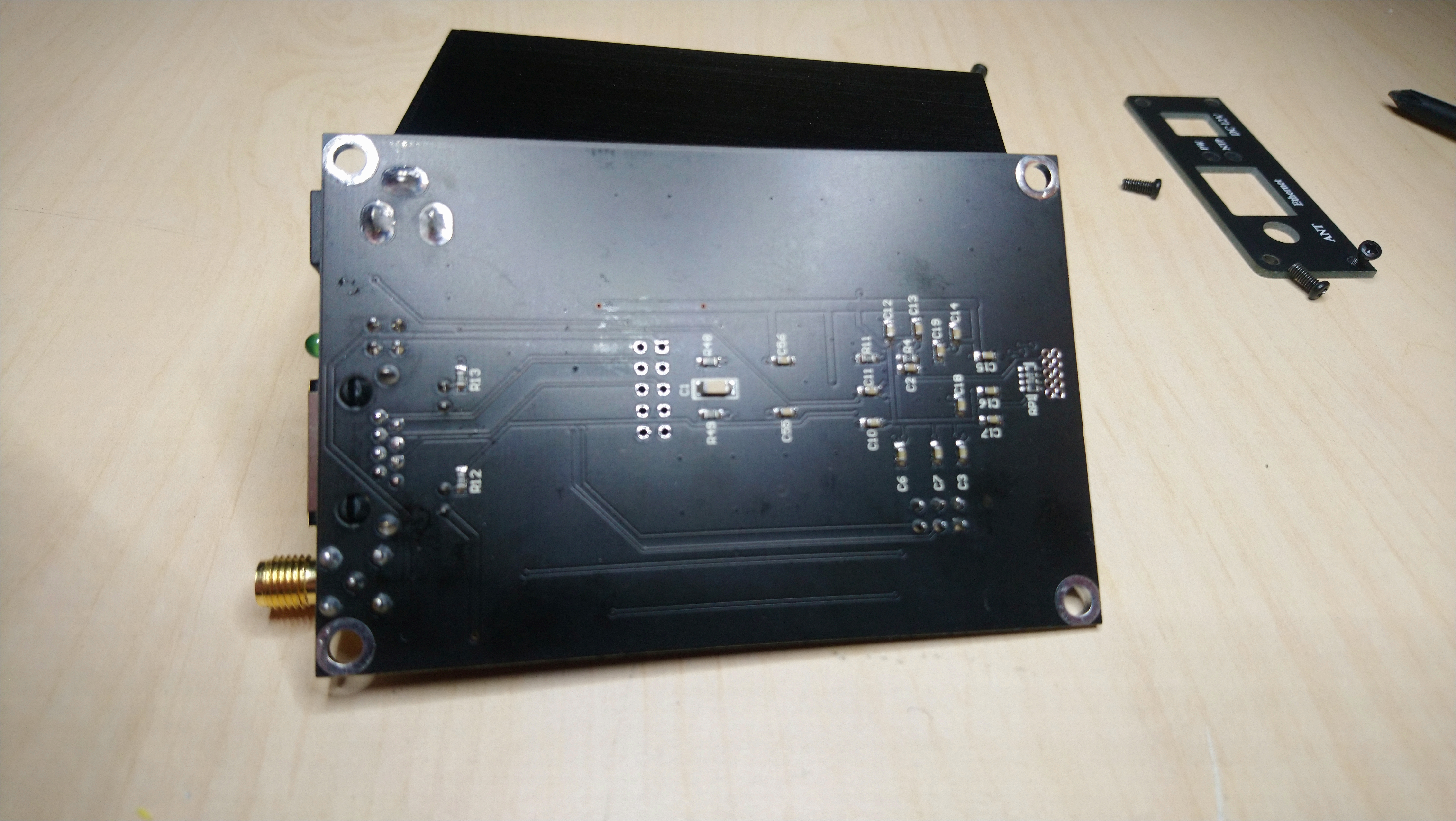
Device has one push button inside. I thought it would be factory reset button, but short press did not change IP-address to default. Device just lost it's nmea location and it took minues before position was available again.
Device has jumpers connector P2. It has three jumpers
R, default shorted
T, default shorted
G, default open
No idea what those do.
There is one empty 10 pin connection place P1 in the middle of ciruit board. Maybe socket for serial port?
Near microcontroller is 10 pin connector which is wired to microcontroller pins.